- Home
- Government
- Village of Palatine
- Departments
- Environmental Health
- Permit Applications
Permit Applications
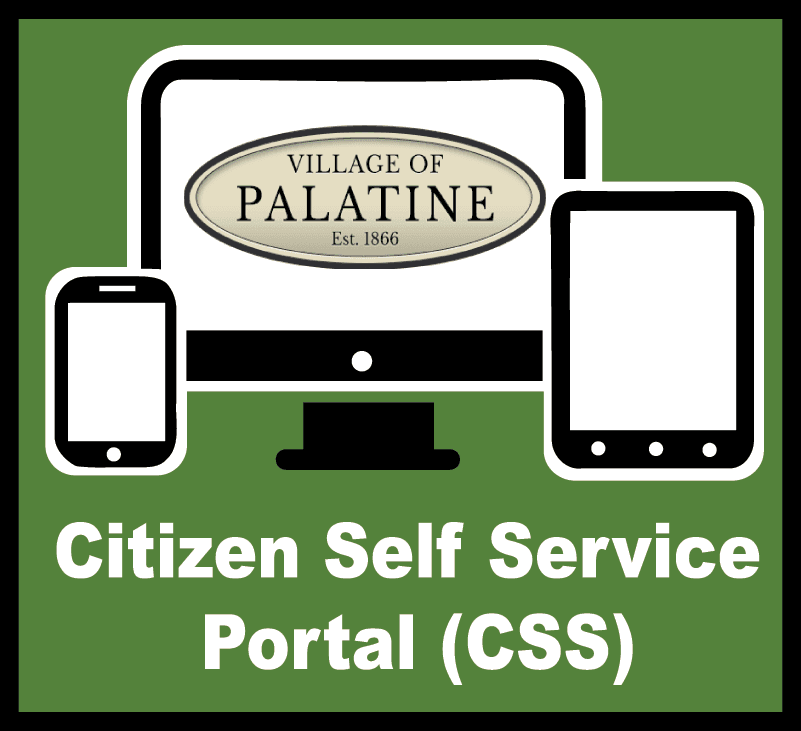
Food Establishment Permit Applications
The Village of Palatine has implemented a new on-line customer self-service portal. Through the Citizen Self Service (CSS) portal, residents, contractors, and business owners will be able to search for an address or parcel, apply for permits and licenses, request an inspection, and more. The CSS portal will also provide residents, contractors, and business owners the ability to start and save permit or plan applications for submittal at a later date and receive updates on submittals and requests in real time.
The CSS portal will bring our residents and businesses into the community development process by providing online access to information. On-line tools help to ensure effective communication while eliminating the need for a phone call or office visit.
All permanent food establishment and temporary food event permit applications must be submitted on-line through the Citizen Self Services (CSS) portal. Paper or email applications will no longer be accepted. Please understand that as we transition to this new process, information may be subject to change.
PLEASE NOTE:
Registering in the CSS System: To utilize the Village’s new CSS system, you must first register in the system. To start this process please click on the following link: Citizen Self Service Portal
Step-by-Step CSS Registration Guide: The Village has created a Step-by-Step Guide to help walk you through the registration process. To view the guide please click on the following link: EnerGov Registration and Log-In Guide
Permanent Food Establishment Permit Information
Temporary Food Single Event Permit Information
Temporary Food Multiple Event Permit Handout
Temporary Food Event Coordinator Permit Handout
Mobile Food Dispensing Unit Permits
Mobile food dispensing unit permit applications are currently not available for submittal on-line through the Citizen Self Service (CSS) portal. See the following link for a permit application which can be submitted by mail.
- More information regarding Special Events can be found on our Special Events page.